Redis-Migrate-Tool(都简称RMT),是唯品会开源的redis数据迁移工具,主要用于异构redis集群间的数据在线迁移,即数据迁移过程中源集群仍可以正常接受业务读写请求,无业务中断服务时间。
特点
快速
多线程
基于redis复制
实时迁移
迁移过程中,源集群不影响对外提供服务
异构迁移
支持Twemproxy集群,redis cluster集群,rdb文件 和 aof文件
过滤功能
当目标集群是Twemproxy,数据会跳过Twemproxy直接导入到后端的redis
迁移状态显示
完善的数据抽样校验
迁移工具的来源可以是:单独的redis实例,twemproxy集群,redis cluster,rdb文件,aof文件。
迁移工具的目标可以是:单独的redis实例,twemproxy集群,redis cluster,rdb文件。
版本说明
https://github.com/vipshop/redis-migrate-tool #仅支持redis3及以下版本
https://github.com/tanruixing88/redis-migrate-tool #基于上述版本修改,支持redis4及以上版本
依赖
yum -y install automake libtool autoconf bzip2
安装
git clone https://github.com/tanruixing88/redis-migrate-tool.git
redis-migrate-tool
autoreconf -fvi
./configure
make
cp src/redis-migrate-tool /usr/local/bin/redis-migrate-tool
配置文件rmt.conf
配置文件示例:从redis cluster集群迁移数据到twemproxy集群
[source]
type: redis cluster
servers:
- 127.0.0.1:6379
- 127.0.0.1:6380
- 127.0.0.1:6381
- 127.0.0.1:6382
[target]
type: twemproxy
hash: fnv1a_64
hash_tag: "{}"
distribution: ketama
servers:
- 127.0.0.1:6380:1 server1
- 127.0.0.1:6381:1 server2
- 127.0.0.1:6382:1 server3
- 127.0.0.1:6383:1 server4
[common]
listen: 0.0.0.0:8888
threads: 2
step: 1
mbuf_size: 1024
source_safe: true
配置文件示例:从redis cluster集群迁移数据到另外一个cluster集群
[source]
type: redis cluster
servers:
- 127.0.0.1:8379
[target]
type: redis cluster
servers:
- 127.0.0.1:7379
[common]
listen: 0.0.0.0:8888
配置文件示例:从rdb文件恢复数据到redis cluster集群
[source]
type: rdb file
servers:
- /data/redis/dump1.rdb
- /data/redis/dump2.rdb
- /data/redis/dump3.rdb
[target]
type: redis cluster
servers:
- 127.0.0.1:7379
[common]
listen: 0.0.0.0:8888
运行
/usr/local/bin/redis-migrate-tool -c rmt.conf -o log -d
状态
通过redis-cli连接redis-migrate-tool监控的端口,运行info命令
redis-cli -h 127.0.0.1 -p 8888
127.0.0.1:8888> info
# Server
version:0.1.0
os:Linux 2.6.32-573.12.1.el6.x86_64 x86_64
multiplexing_api:epoll
gcc_version:4.4.7
process_id:9199
tcp_port:8888
uptime_in_seconds:1662
uptime_in_days:0
config_file:/ect/rmt.conf
# Clients
connected_clients:1
max_clients_limit:100
total_connections_received:3
# Memory
mem_allocator:jemalloc-4.0.4
# Group
source_nodes_count:32
target_nodes_count:48
# Stats
all_rdb_received:1
all_rdb_parsed:1
all_aof_loaded:0
rdb_received_count:32
rdb_parsed_count:32
aof_loaded_count:0
total_msgs_recv:7753587
total_msgs_sent:7753587
total_net_input_bytes:234636318
total_net_output_bytes:255384129
total_net_input_bytes_human:223.77M
total_net_output_bytes_human:243.55M
total_mbufs_inqueue:0
total_msgs_outqueue:0
127.0.0.1:8888>
数据校验
/usr/local/bin/redis-migrate-tool -c rmt.conf -o log -C redis_check
Check job is running...
Checked keys: 1000
Inconsistent value keys: 0
Inconsistent expire keys : 0
Other check error keys: 0
Checked OK keys: 1000
All keys checked OK!
Check job finished, used 1.041s
© 版权声明
分享是一种美德,转载请保留原链接
THE END
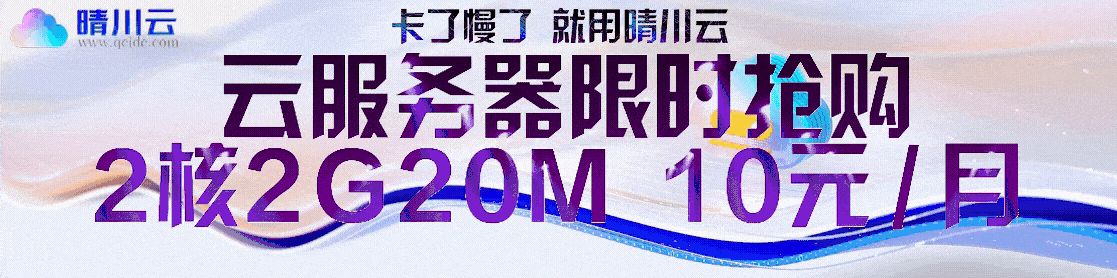

![晴川云Minecraft Wiki教程:初始资源[ ],晴川云](https://baike.qcidc.com/wp-content/uploads/2025/09/20250919082243577-u_3229105875_1159237400fm_253fmt_autoapp_138f_JPEG.jpeg)
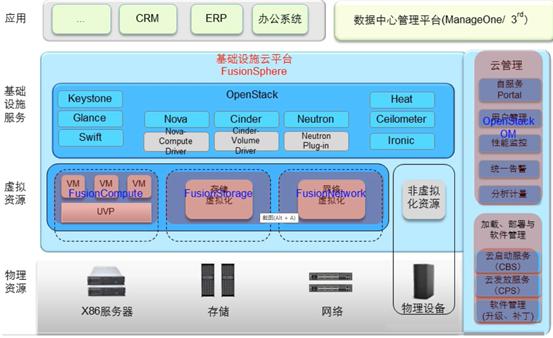

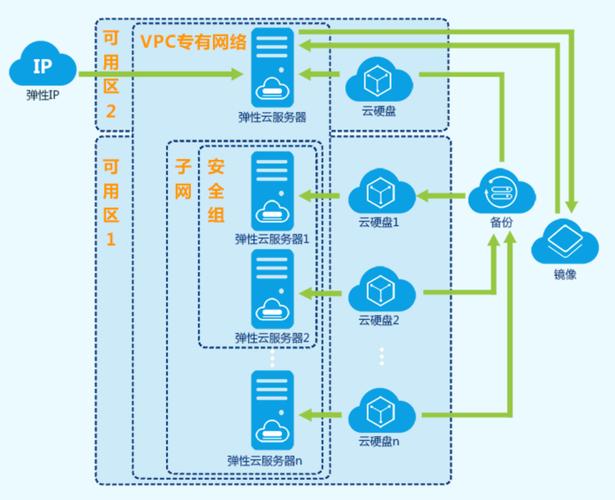




暂无评论内容