HTTP Content-Type : application/vnd.ms-powerpoint(PowerPoint文档)
在互联网上,我们经常会遇到各种不同类型的文件。为了正确地处理这些文件,HTTP协议使用Content-Type头字段来指示发送的数据的媒体类型。其中一种常见的媒体类型是application/vnd.ms-powerpoint,它表示PowerPoint文档。
什么是Content-Type?
Content-Type是HTTP头字段之一,用于指示发送的数据的媒体类型。它告诉接收方如何解析和处理接收到的数据。Content-Type由两部分组成:主类型和子类型。主类型表示数据的大类,而子类型表示具体的数据格式。
对于PowerPoint文档,Content-Type的主类型是application,子类型是vnd.ms-powerpoint。application表示通用的应用程序类型,vnd.ms-powerpoint表示Microsoft PowerPoint的特定类型。
为什么使用Content-Type?
使用Content-Type可以确保接收方正确地解析和处理接收到的数据。如果发送方没有正确设置Content-Type,接收方可能无法正确地解析数据,导致显示错误或无法打开文件。
对于PowerPoint文档,使用正确的Content-Type可以确保浏览器或其他应用程序能够正确地打开和显示文档。如果Content-Type设置不正确,可能会导致文档无法正常显示或无法打开。
如何设置Content-Type为application/vnd.ms-powerpoint?
在HTTP请求或响应中设置Content-Type为application/vnd.ms-powerpoint非常简单。只需在HTTP头中添加Content-Type字段,并将其值设置为application/vnd.ms-powerpoint即可。
以下是一个设置Content-Type为application/vnd.ms-powerpoint的示例:
POST /upload HTTP/1.1
Host: example.com
Content-Type: application/vnd.ms-powerpoint
Content-Length: 1234
[PowerPoint document data]
在上面的示例中,Content-Type被设置为application/vnd.ms-powerpoint,表示发送的数据是一个PowerPoint文档。
常见的Content-Type类型
除了application/vnd.ms-powerpoint之外,还有许多其他常见的Content-Type类型。以下是一些常见的类型:
- text/plain:纯文本文件
- text/html:HTML文件
- application/json:JSON数据
- image/jpeg:JPEG图像
- audio/mpeg:MP3音频
- video/mp4:MP4视频
总结
通过正确设置Content-Type为application/vnd.ms-powerpoint,可以确保浏览器或其他应用程序能够正确地打开和显示PowerPoint文档。Content-Type是HTTP协议中用于指示发送的数据的媒体类型的头字段之一。
如果您需要使用香港服务器来存储和传输PowerPoint文档,晴川云是您的首选。晴川云提供可靠的香港服务器,以确保您的数据安全和高效传输。您可以访问晴川云官网了解更多关于香港服务器的信息。
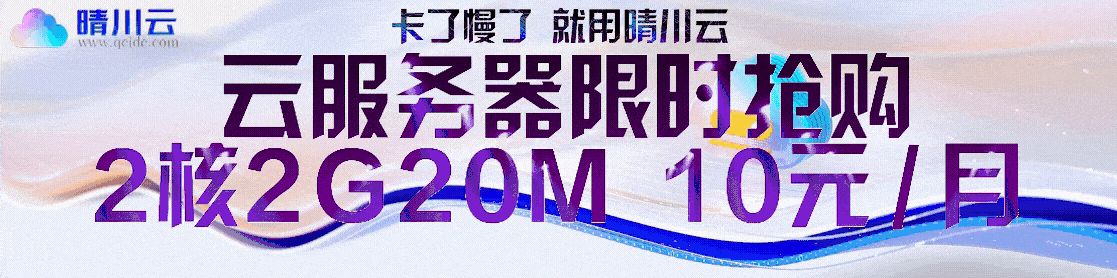

![晴川云Minecraft Wiki教程:初始资源[ ],晴川云](https://baike.qcidc.com/wp-content/uploads/2025/09/20250919082217231-u_2841103381_386641585fm_253fmt_autoapp_120f_JPEG.jpeg)


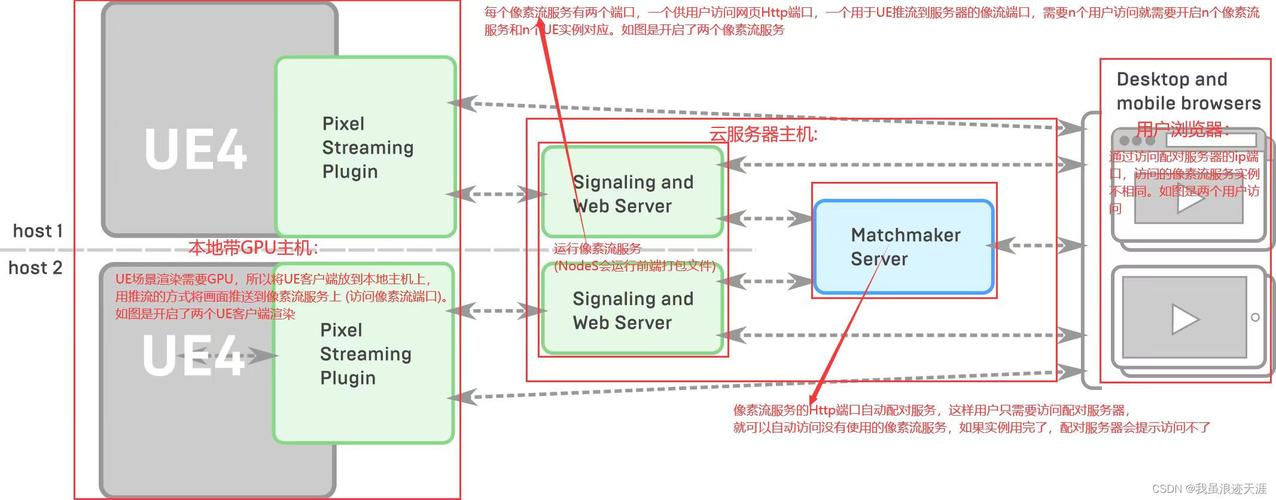




暂无评论内容