FormPage
表单页面,规定了标准表单的顶部的标题和底部的按钮提示等区域的规范
代码引入
在 page.json 中引入组件
{
"usingComponents": {
"mp-form-page": "../../components/form-page/form-page",
"mp-form": "../../components/form/form"
}
}
示例代码
<!--WXML示例代码-->
<mp-form-page title="表单结构" subtitle="展示表单页面的信息结构样式, 分别由头部区域/控件区域/提示区域/操作区域和底部信息区域组成。">
<mp-form rules="{{rules}}" models="{{formData}}">
</mp-form>
<checkbox-group slot="tips" bindchange="bindAgreeChange">
<label for="weuiAgree">
<view class="weui-agree__text">
<checkbox value="agree" checked="{{isAgree}}" />
<view class="weui-agree__checkbox-icon">
<icon type="success_no_circle" size="9" wx:if="{{isAgree}}"></icon>
</view>
阅读并同意<navigator url="" class="weui-agree__link">《相关条款》</navigator>
</view>
</label>
</checkbox-group>
<view slot="button">
<button type="primary" bindtap="submitForm">确定</button>
</view>
</mp-form-page>
效果展示
属性列表
| 属性 | 类型 | 默认值 | 必填 | 说明 |
|---|---|---|---|---|
| title | string | 否 | 标题 | |
| subtitle | boolean | 否 | 副标题 |
Slot
| 名称 | 描述 |
|---|---|
| title | 标题区域slot和title属性互斥 |
| tips | 底部确认按钮前面的提示区域 |
| button | 底部提交按钮区域 |
| suffixtips | 提交按钮下面的提示区域 |
| footer | 页脚的内容区域 |
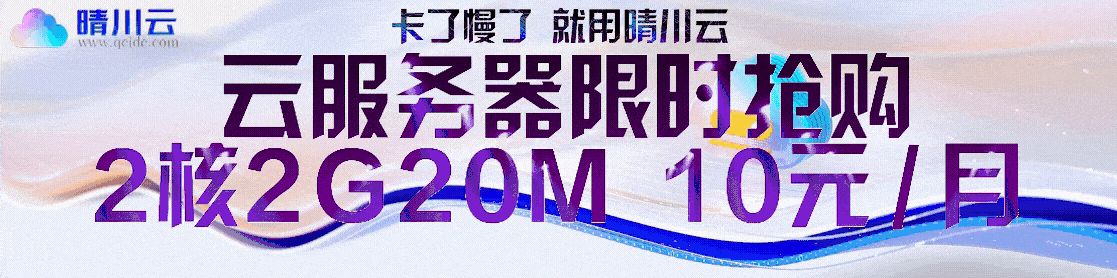

![晴川云Minecraft Wiki教程:初始资源[ ],晴川云](https://baike.qcidc.com/wp-content/uploads/2025/09/20250919082157175-u_2152185807_814688844fm_253fmt_autoapp_120f_JPEG.jpeg)






暂无评论内容