DenyHosts是Python语言写的一个程序,它会分析sshd的日志文件(/var/log/secure),当发现重 复的攻击时就会记录IP到/etc/hosts.deny文件,从而达到自动屏IP的功能,下面为大家分享一下centOs下DenyHosts的安装和使用方法。
下载DenyHosts包
[root@localhost ~]# wget http://jaist.dl.sourceforge.net/project/denyhosts/denyhosts/2.6/DenyHosts-2.6.tar.gz
安装DenyHosts
[root@localhost ~]# tar xf DenyHosts-2.6.tar.gz
[root@localhost ~]# cd DenyHosts-2.6
[root@localhost DenyHosts-2.6]# python setup.py install
制作配置文件
[root@localhost DenyHosts-2.6]# cp denyhosts.cfg-dist /etc/denyhosts.cfg
[root@localhost DenyHosts-2.6]# cp daemon-control-dist daemon-control
[root@localhost DenyHosts-2.6]# chown root daemon-control
[root@localhost DenyHosts-2.6]# chmod 700 daemon-control
修改配置文件
将daemon-control中的#DENYHOSTS_CFG = “/usr/share/denyhosts/denyhosts.cfg”改为 DENYHOSTS_CFG = “/etc/denyhosts.cfg”
启动
[root@localhost DenyHosts-2.6]# ./daemon-control start(注意相对路径)
测试另外一台服务器远程连接172.16.1.16
默认允许五次,测试发现登陆失败五次之后不允许登陆
[root@localhost ~]# ssh [email protected]
[email protected]'s password: Permission denied, please try again. [email protected]'s password:
Permission denied, please try again.
[email protected]'s password: Permission denied (publickey,gssapi-keyex,gssapi-with-mic,password). [root@localhost ~]# [root@localhost ~]# ssh [email protected] [email protected]'s password:
Permission denied, please try again.
[email protected]'s password: Permission denied, please try again. [email protected]'s password:
Permission denied (publickey,gssapi-keyex,gssapi-with-mic,password).
[root@localhost ~]# ssh [email protected]
[email protected]'s password: Permission denied, please try again. [email protected]'s password:
Permission denied, please try again.
[email protected]'s password: Permission denied (publickey,gssapi-keyex,gssapi-with-mic,password). [root@localhost ~]# ssh [email protected] [email protected]'s password:
Permission denied, please try again.
[email protected]'s password: Permission denied, please try again. [email protected]'s password:
Permission denied (publickey,gssapi-keyex,gssapi-with-mic,password).
[root@localhost ~]# ssh [email protected]
ssh_exchange_identification: read: Connection reset by peer
查看hosts.deny文件
登陆连续失败之后就会把ip地址写在hosts.deny文件 172.16.1.112的ip已经被限制,到此功能实现。
© 版权声明
分享是一种美德,转载请保留原链接
THE END
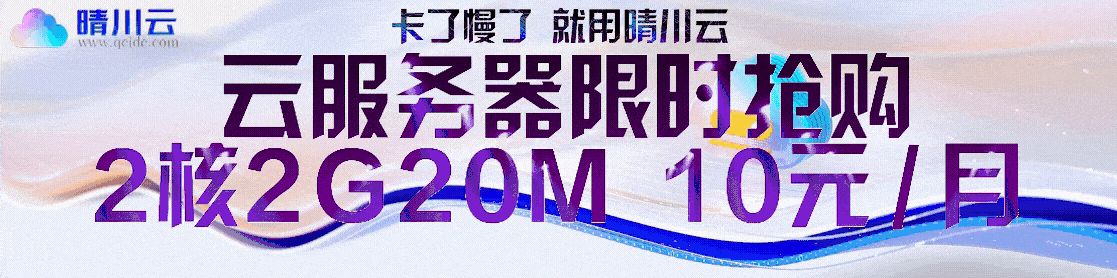









暂无评论内容