场景介绍
应用可以通过分布式文件服务实现多个设备间的文件共享,设备 1 上的应用A创建了分布式文件 a,设备 2 上的应用A能够通过分布式文件服务读写设备 1 上的文件 a。
接口说明
分布式文件兼容 POSIX 文件操作接口,应用使用 Context.getDistributedDir() 接口获取目录后,可以直接使用 libc 或 JDK 访问分布式文件。
| 接口名 | 描述 |
|---|---|
| Context.getDistributedDir() | 获取文件的分布式目录 |
开发步骤
应用可以通过 Context.getDistributedDir() 接口获取属于自己的分布式目录,然后通过 libc 或 JDK 接口,在该目录下创建、删除、读写文件或目录。
- 设备 1 上的应用 A 创建文件 hello.txt,并写入内容”Hello World”。
Context context;
... // context初始化
File distDir = context.getDistributedDir();
String filePath = distDir + File.separator + "hello.txt";
FileWriter fileWriter = new FileWriter(filePath,true);
fileWriter.write("Hello World");
fileWriter.close();- 设备 2 上的应用 A 通过 Context.getDistributedDir() 接口获取分布式目录。
- 设备 2 上的应用 A 读取文件 hello.txt。
FileReader fileReader = new FileReader(filePath);
char[] buffer = new char[1024];
fileReader.read(buffer);
fileReader.close();
System.out.println(buffer);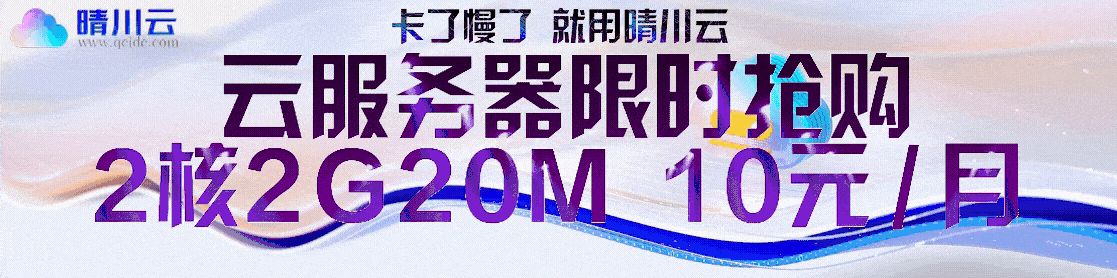





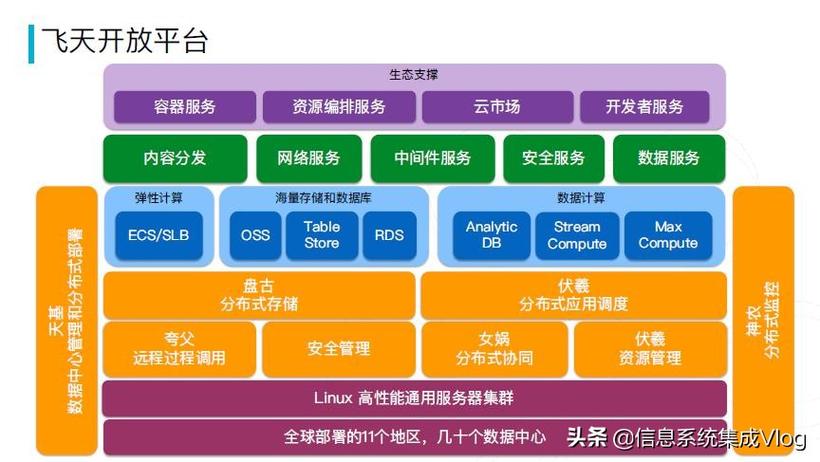
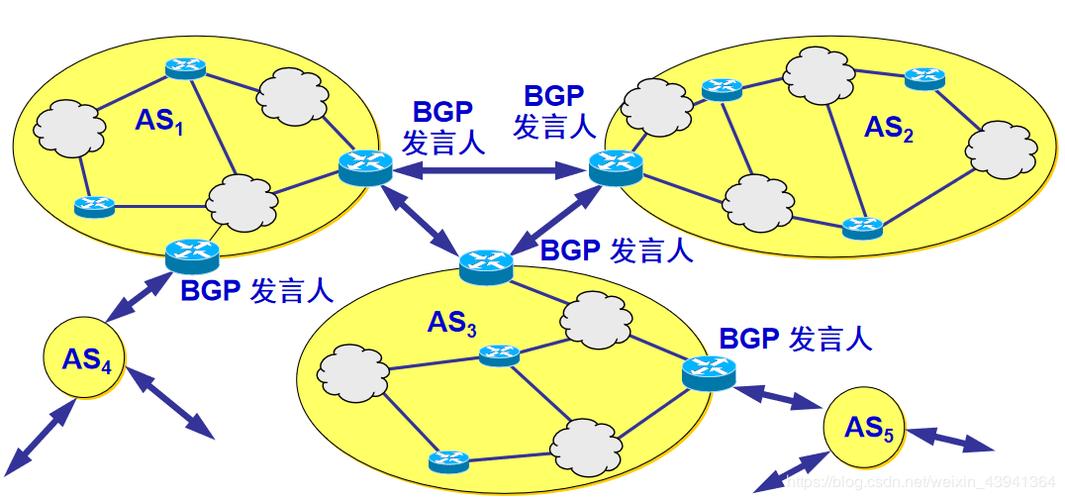


暂无评论内容